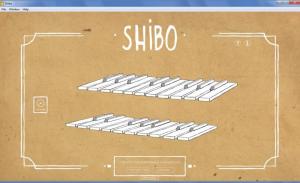Shibo the Keyboard Piano
1.1
Size: 20.11 MB
Downloads: 4659
Platform: Windows 8/7/Vista/XP
Shibo makes it possible to play the piano even though you don’t have an actual piano. It does this by turning your keyboard into a piano’s keyboard. Press the keys on the keyboard and play the piano – it is as simple as that. There are some nice extras as well: record your session, metronome, switch between different piano sounds, reverb sound effect.
Shibo is available for Microsoft Windows and for Apple Mac OS X operating systems. To install the application on your Windows-powered machine, you must go through a standard setup process: download an executable, run it, then click through the instructions presented to you by a setup wizard. The nice thing is that you will be done with the whole thing in very little time.
The application’s interface presents a piano keyboard. Down at the bottom there are buttons for accessing the metronome and for launching the recording process. Click the question mark button from the upper right hand side and you will be presented with instructions on how to use the application. It is, in all fairness, a simple layout and a user friendly interface that you will quickly get accustomed to.
To play the virtual piano put at your disposal by Shibo, you need to press the keys on your keyboard – just like you would when sitting in front of a real piano. If you want to, you can record your session, you can enable a metronome, and you can adjust the reverb effect. Using the arrow keys, you can switch between 8 different piano sounds – but do note that this option is only available in the Deluxe version. You see, there’s a free Shibo edition and a paid Shibo Deluxe edition. The Deluxe version features the aforementioned piano sounds, does not limit the recording time, and comes with a lifetime of free updates.
Let Shibo turn your computer into a virtual piano and use the PC’s keyboard to play it.
Pros
Shibo is available for Windows and Mac. There is nothing complicated about the interface. Shibo turns your PC or Mac into a virtual piano. You can record your session. The Deluxe version comes with 8 different piano sounds.
Cons
The free version limits your recording time, does not feature different piano sounds.
Shibo the Keyboard Piano
1.1
Download
Shibo the Keyboard Piano Awards

Shibo the Keyboard Piano Editor’s Review Rating
Shibo the Keyboard Piano has been reviewed by George Norman on 20 Feb 2013. Based on the user interface, features and complexity, Findmysoft has rated Shibo the Keyboard Piano 4 out of 5 stars, naming it Excellent